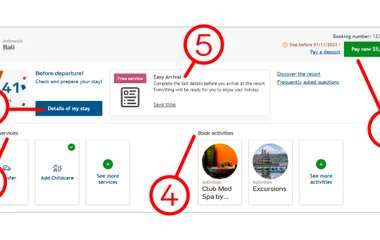
Your account
Manage your stay, profile information and pre-book services.
Log in to your customer account, using your G.M® number or the email address linked to your booking.
Once logged in, you will be able to access information about your stay, pay your balance or a deposit, and add services and activities. Please note not all on-demand services and activities are available to pre-book. Our helpful G.O.s® at the resort will be able to assist with making a booking directly once you have arrived at the resort.
1. Access details of your stay and the resort.
2. Manage your payments: pay the total balance or a deposit.
3. Add services in advance of your stay to facilitate your arrival.
4. Book on-demand activities and enjoy unforgettable adventures and experiences.
5. Facilitate your arrival: Our free online tool to save you time from the moment you arrive.
Example of your account view for a stay at Club Med Bali.












